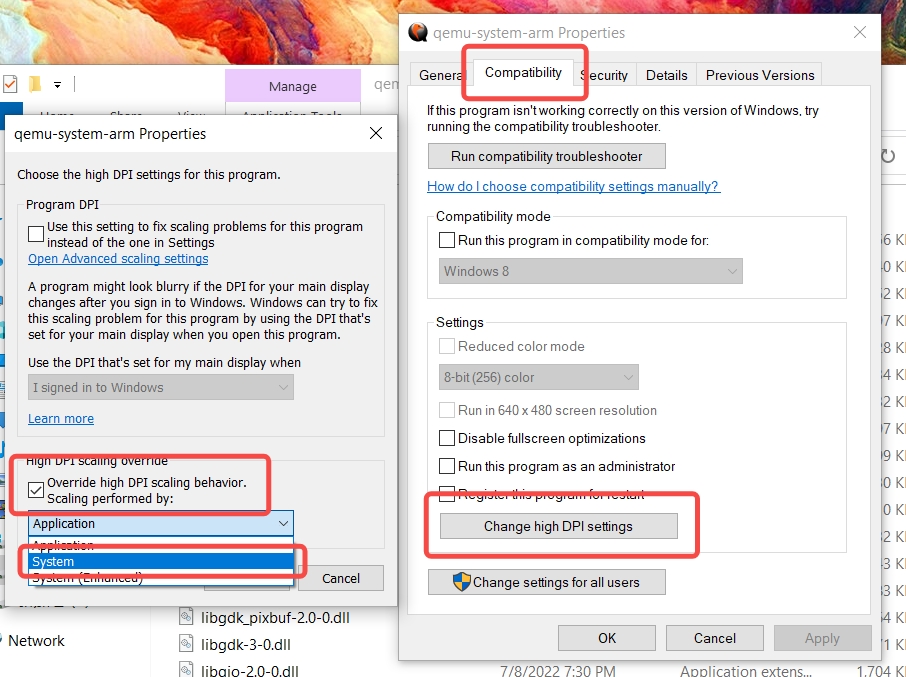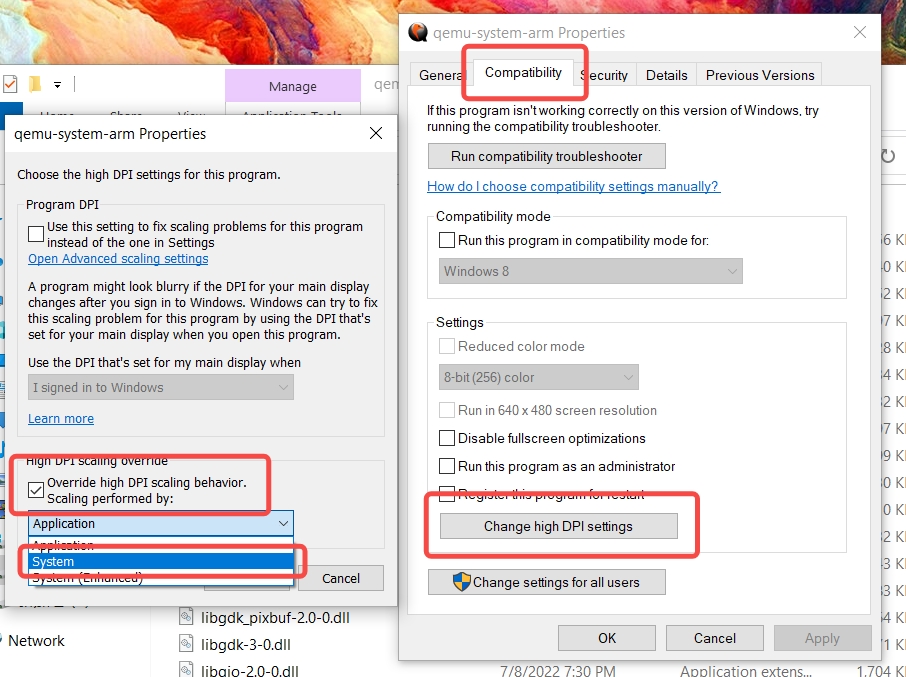Version: v1.0Simulator click exception on 4K screen
Exception handling of clicking area on 4K screen of watch simulator in Windows version
- Find qemu-system-arm.exe under the installation directory (simulator\resources\firmware\qemu_win) and right click to open properties
- Click the button "Change high DPI settings" in the compatibility column
- Select "Override high DPI scaling behavior" in the open window and select "scaling performed by" as the "system"