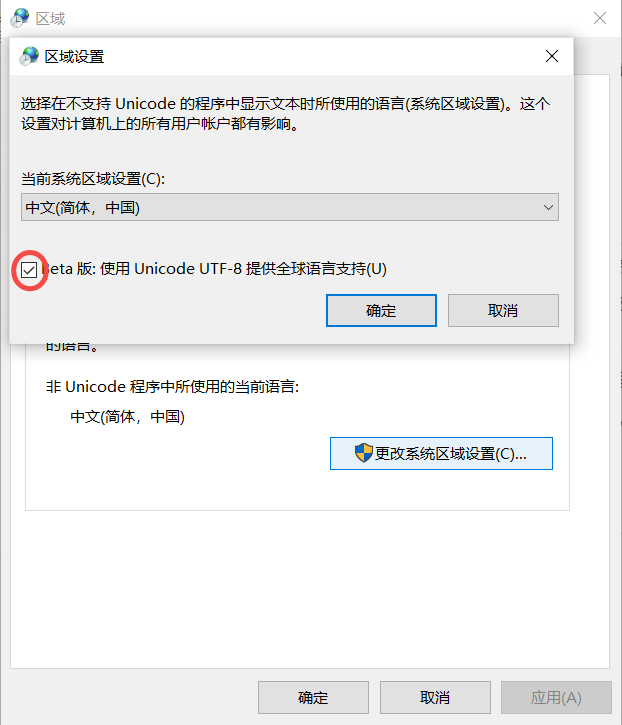Windows Terminal Zeus Preview QR code display exception
Problem description
Execute the zeus preview command at the Windows Terminal, and the QR code cannot be scanned to install.
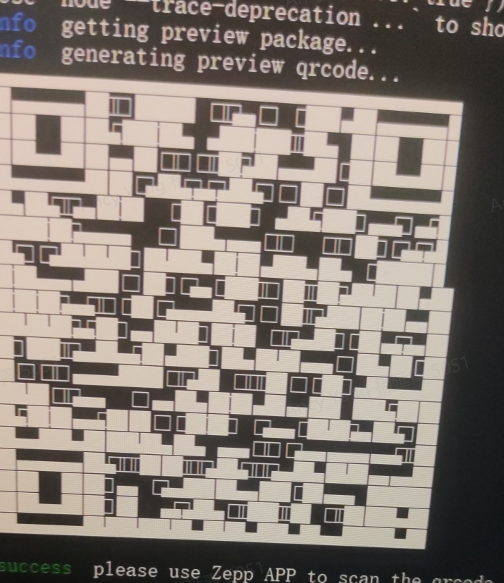
Solution steps
1. Search for intl.cpl to open the Control Panel item
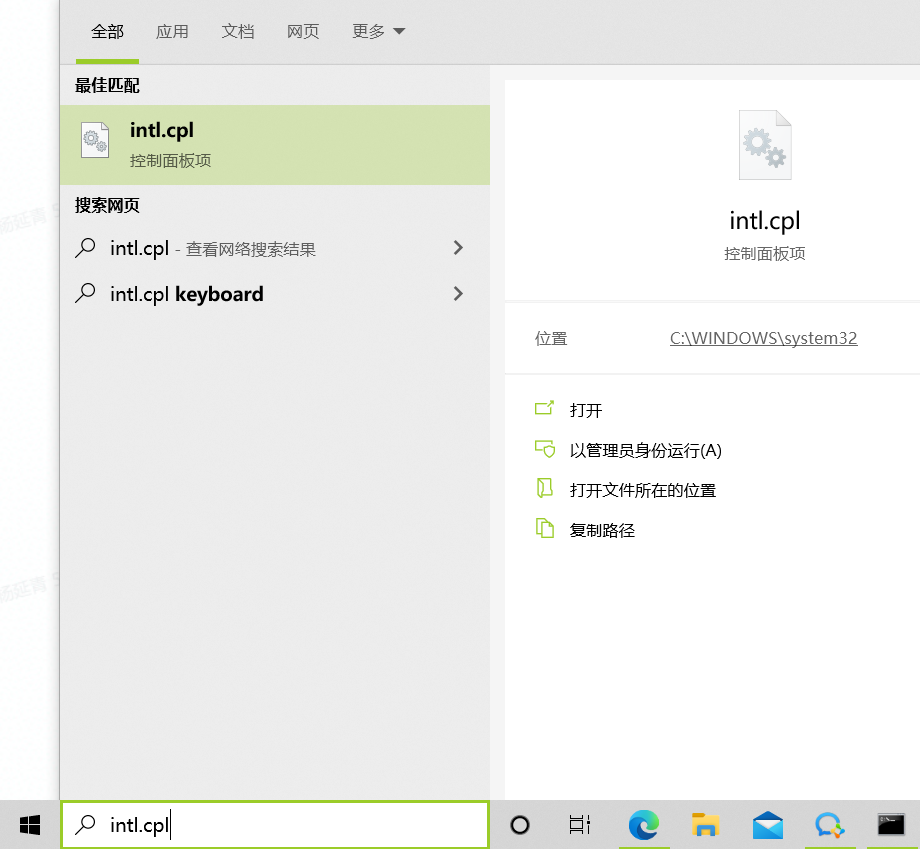
2. Go to Control Panel, click Manage Tab, and click Change System Regional Settings
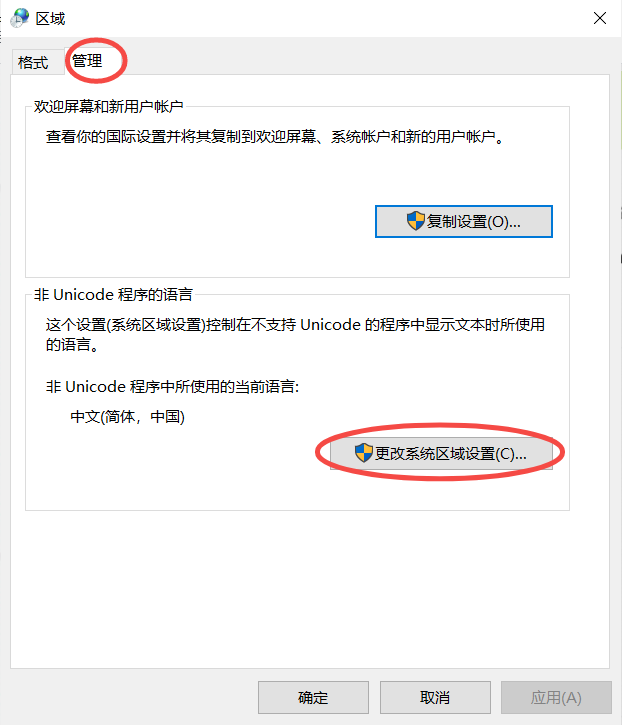
3. Select Use Unicode UTF-8 to provide global language support and click Confirm