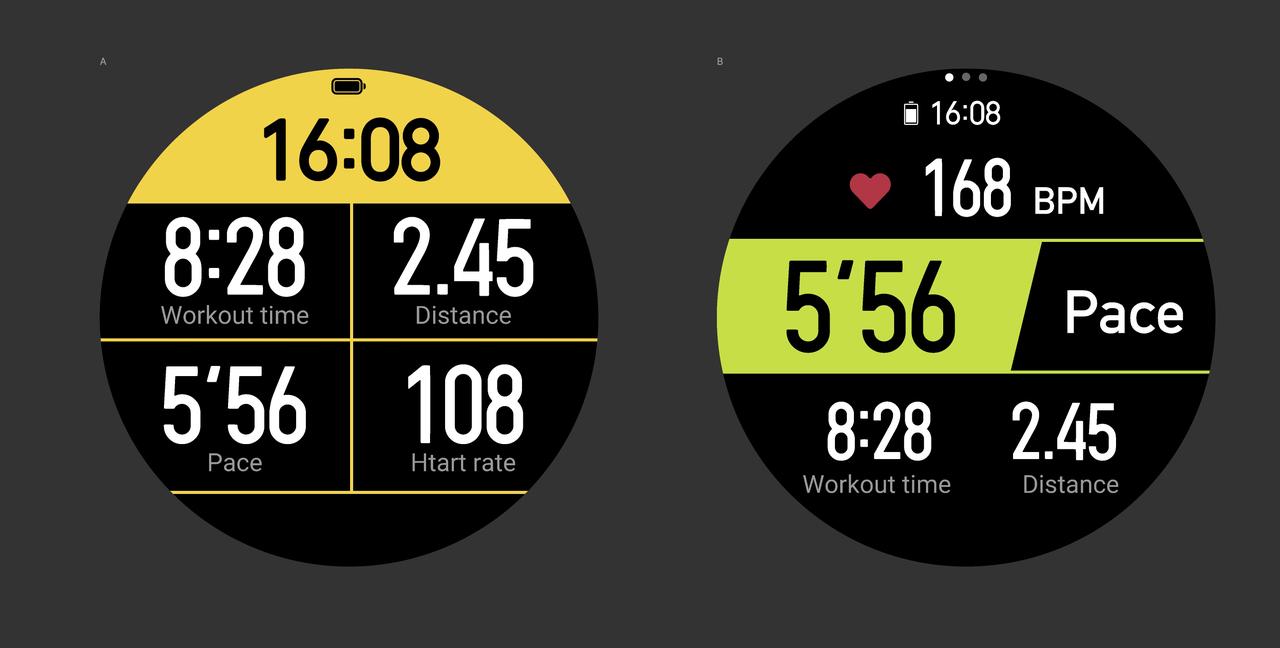Intro
"Workout Extension" is a new feature of Zepp OS 3.5, which extends the functionality of the "Workout" system application in the form of a plug-in, aiming to enhance the user experience in workouts.
This feature allows developers to use the Zepp OS JS API to create "Workout Extension" plugins, providing users with more features in "Workout" system applications, including but not limited to workout data, workout charts, Compass, GoPro, and other applications.
Currently, the "Workout Extension" feature can be experienced on Amazfit T-Rex 3, Amazfit Cheetah Pro, Amazfit Cheetah (Round), Amazfit Cheetah Square, Amazfit T-Rex Ultra, and Amazfit Falcon devices.
Workout Extension has the following core values:
- Customizability
- Personalized UI design : Developers can take advantage of the powerful widget capabilities of Zepp OS to draw and customize views with complete freedom.
- Exclusive workout data combination : Developers can design and choose the displayed data combination according to their personal sports type and preferences, making the interface more tailored to the needs of specific sports.
- Instant feature expansion : Users can add new workout features to the "Workout" system application without the need for over-the-air (OTA) technology.
- Real-time and rich workout data
- Real-time key indicator monitoring : During exercise or training, users can monitor key indicators such as heart rate, speed, and distance in real-time, which helps them adjust exercise intensity and strategy in a timely manner to optimize training effectiveness.
- In-depth high-level Data Analysis : Provide higher-level and multi-dimensional workout data to help users deeply understand their sports performance and further improve sports skills and performance.
- Functional scalability
- Bluetooth connectivity capability : Smartwatches can connect with external devices such as cadence sensors to obtain more comprehensive data, thereby enhancing the accuracy and depth of motion analysis.
- Network Function : Smartwatches will be able to use network connections to synchronize data in real time to the cloud for more complex data processing and analysis.
Experience Workout Extension
1. Download the "Workout Extension" app from the app store
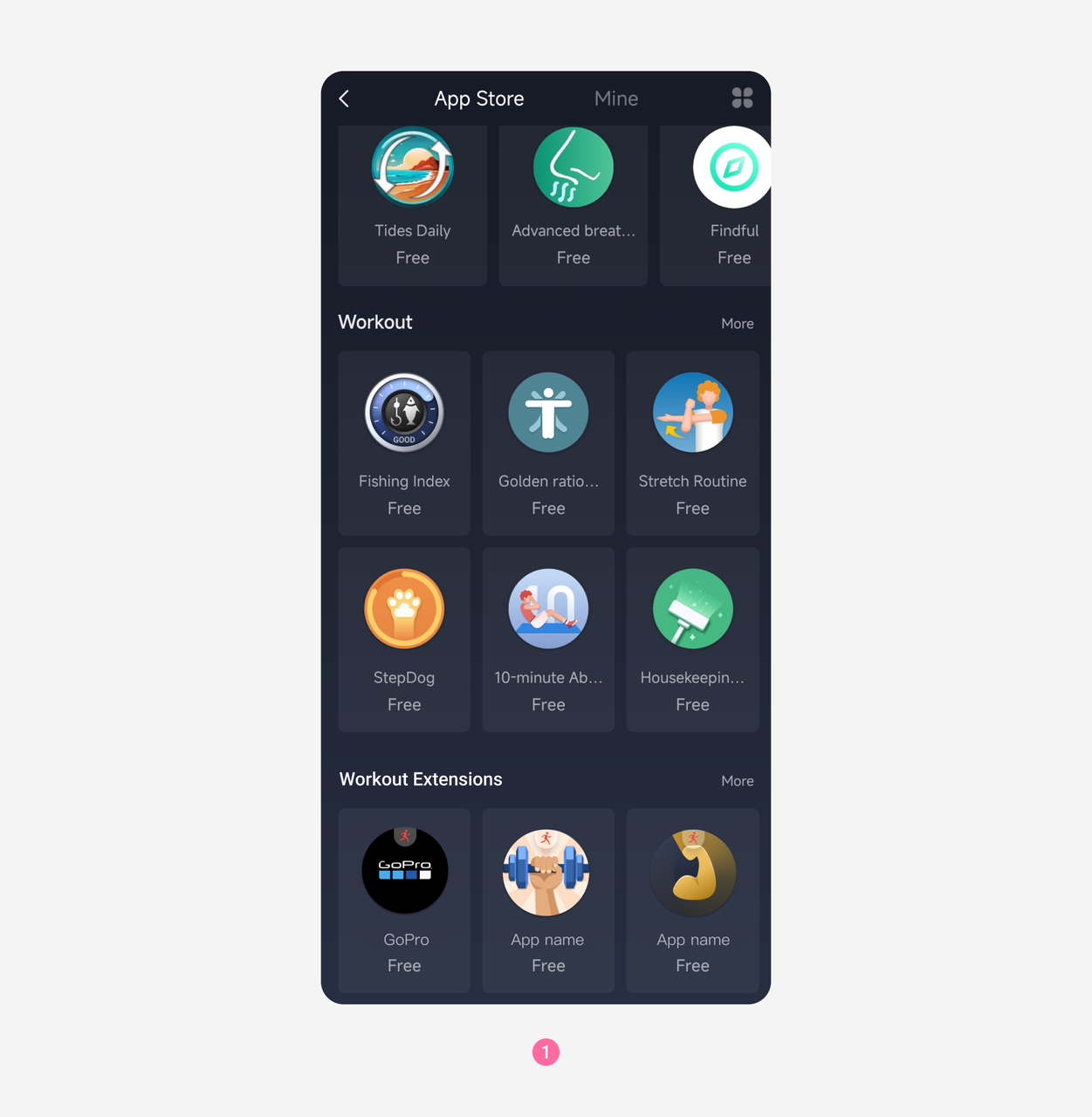
2. Add "Workout Extension" to Workout app
Enable any workout in the "Workout" system application, follow the instructions to add "Motion Extensions". The configuration page here is multi-select, and multiple "Motion Extensions" can be run at the same time.
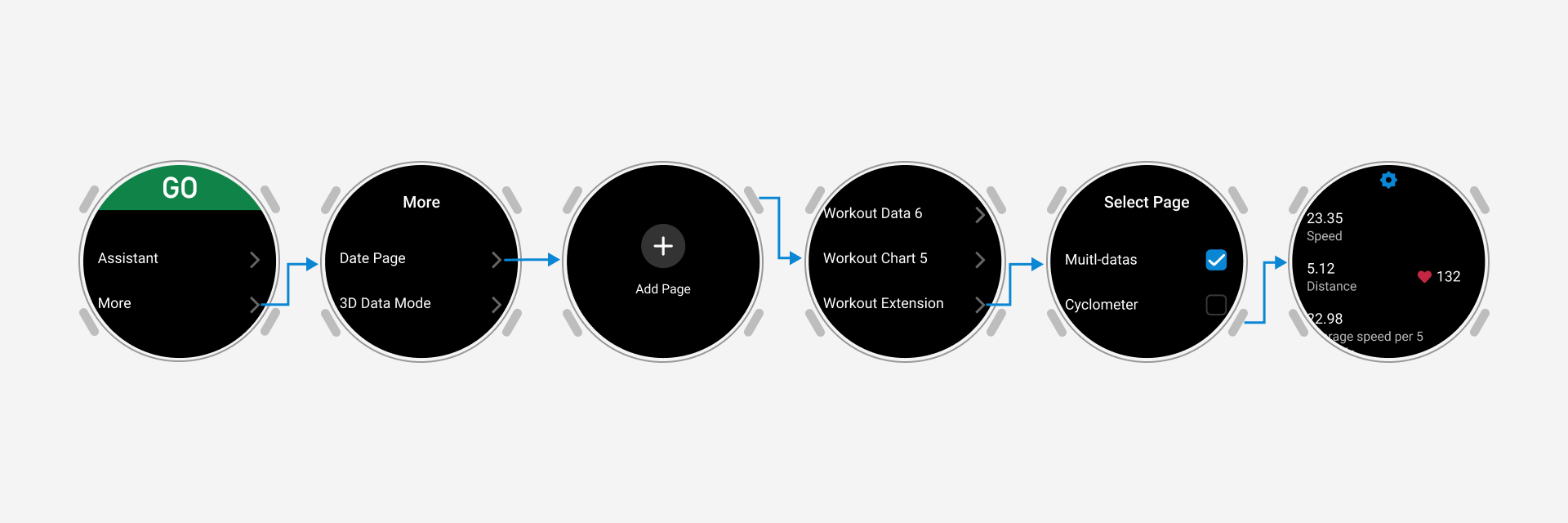
Successfully added "Workout Extension", the entire interface is drawn by JS API, which can display real-time workout data.